In this article you will learn about how to add and delete user in Linux operation system, how to get memory information and partition information.
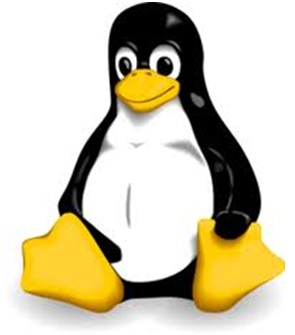
First login as root user and practice following commands. It is also recommended to create another user and practice on the dummy user.
login as: root [email protected]'s password: Last login: Wed Sep 26 17:35:40 2012 from gur-hello.com
This command will list out all directory and files.
[root@VM-TEST ~]# ls anaconda-ks.cfg Downloads Music sample-vsftpd.conf Desktop install.log Pictures Templates Documents install.log.syslog Public Videos [root@VM-TEST ~]# ls Desktop/ amit anil [root@VM-TEST ~]# cd Desktop/ [root@VM-TEST Desktop]# ls amit anil
You can use vi command on a file, type vi file name. If the file file name already exists then the first page of the file will be displayed; if the file does not exist then an empty file will be created into which you may write anything.
[root@VM-TEST Desktop]# vi sample (here sample is a file name) Anil kumar
Now enter anything in this file and save using following option.
1. Press ESC and type :wq! Enter 2. Press ESC and press Shift+z+z (2 times z with shift) 3. Press ESC and type :q! Enter (For without saving)
cat command is used to show the content of a file.
[root@VM-TEST Desktop]# cat sample Anil kumar
fdisk command with -l option will show you partition information of Linux OS.
[root@VM-TEST Desktop]# fdisk -l Disk /dev/sda: 10.7 GB, 10737418240 bytes 255 heads, 63 sectors/track, 1305 cylinders Units = cylinders of 16065 * 512 = 8225280 bytes Sector size (logical/physical): 512 bytes / 512 bytes I/O size (minimum/optimal): 512 bytes / 512 bytes Disk identifier: 0x000a7dcc Device Boot Start End Blocks Id System /dev/sda1 * 1 66 524288 83 Linux Partition 1 does not end on cylinder boundary. /dev/sda2 66 327 2097152 83 Linux Partition 2 does not end on cylinder boundary. /dev/sda3 327 523 1572864 82 Linux swap / Solaris Partition 3 does not end on cylinder boundary. /dev/sda4 523 1306 6290432 5 Extended /dev/sda5 523 588 524288 83 Linux /dev/sda6 588 1306 5764096 83 Linux
df command with -h option will show you partition info, mounting and space.
[root@VM-TEST Desktop]# df -h Filesystem Size Used Avail Use% Mounted on /dev/sda6 5.5G 3.2G 2.0G 62% / tmpfs 504M 272K 504M 1% /dev/shm /dev/sda1 504M 37M 442M 8% /boot /dev/sda2 2.0G 67M 1.9G 4% /home /dev/sda5 504M 17M 462M 4% /tmp
How to add and delete users in Linux operating system?
Following command will help you to add users in Linux OS.
[root@VM-TEST ~]# useradd amit [root@VM-TEST ~]# useradd anil [root@VM-TEST ~]# ls /home/ amit anil lost+found Usage: userdel [options] LOGIN Options: -f, --force force removal of files, even if not owned by user -h, --help display this help message and exit -r, --remove remove home directory and mail spool -Z, --selinux-user remove SELinux user from SELinux user mapping
Note down the difference between simple userdel and userdel with options
[root@VM-TEST ~]# userdel anil [root@VM-TEST ~]# ls /home/ amit anil lost+found [root@VM-TEST ~]# userdel -r amit [root@VM-TEST ~]# ls /home/ anil lost+found
That’s it..