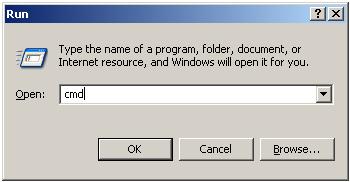You can check all active network connections to your computer using following command.
Step:1 Click on Start button and type cmd in run.
Type netstat in command prompt, it shows the list of TCP connections and ports with their physical computer name listed for local addresses and the foreign addresses listed for remote addresses.
It also tells you the state of the port whether it is ESTABLISHED, TIME_WAIT or anything else.
You can see all these details in following screen shot.
netstat –n : This command shows you the same list of TCP connections and ports, but with ip addresses or numerical instead of the actual names of the computers or services.
netstat -a : This command shows you a complete list of all the connections on all protocols which are currently active on your machine. This list is not in-depth as it only shows the protocols that windows determine are relevant (typically UDP – ICMP and TCP like are not shown).
netstat -b : This command shows you the same list as above but it will also show you which programs (in executable form, i.e. firefox.exe) are using the connections/ports.
There are few more options available for the netstat command. Which can be seen by just type netstat /?