Google custom search is simply a search box on your website or blog which shows you results on search from Google. There is a major benefit with this search when you add it to your website.
When people search in the Google custom search and someone clicks on ads appear in search results. Google gives you money on clicking on those ads but don’t forget you need Google Adsense.
You can get Google Adsense from Google by just writing 100% original unique content and enough content to your site.
Before adding Google custom search, I hope you have already registered your account on Google Webmasters. If you have not registered then follow below link to register on Google Webmasters first.
How to register and link your website to Google Webmasters
Step-1:
First login into your Google Webmasters account and click on your registered website.
Step-2:
Now select Labs option and click on Custom Search. Here there are two options Standard Edition & Site Search. With Standard Edition ads will appear on search results while with Site Search ads will not be displayed on results page.
Select Standard Edition and Accept license agreement and click on Save This Custom Search Engine button.
Step-3:
Fill the required details in the given form like Basic Configuration, Look and Feel, Make Money & Code.
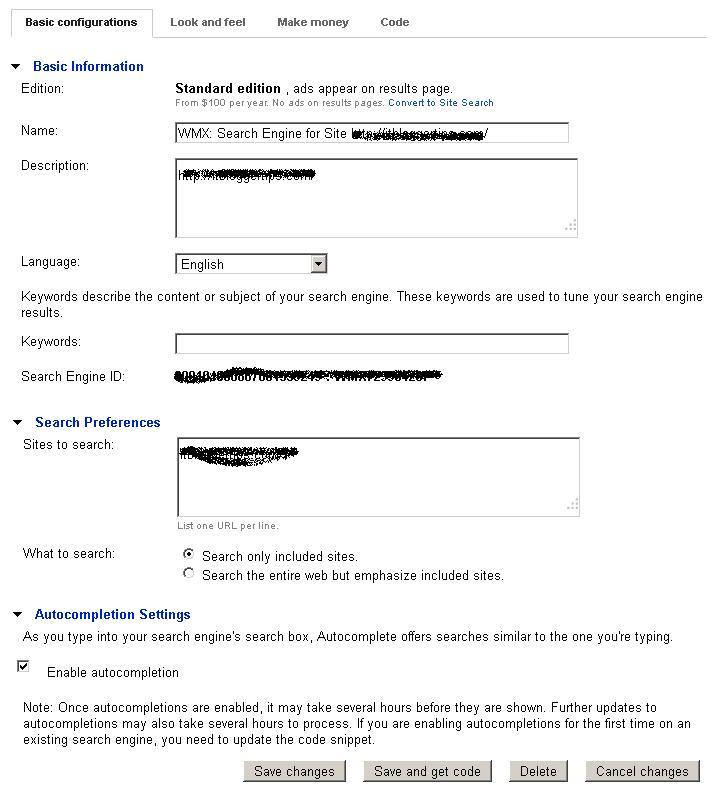
Now Click on Save and Get Code. Use this code to add Google custom search to your website or blog wherever you want to use it.