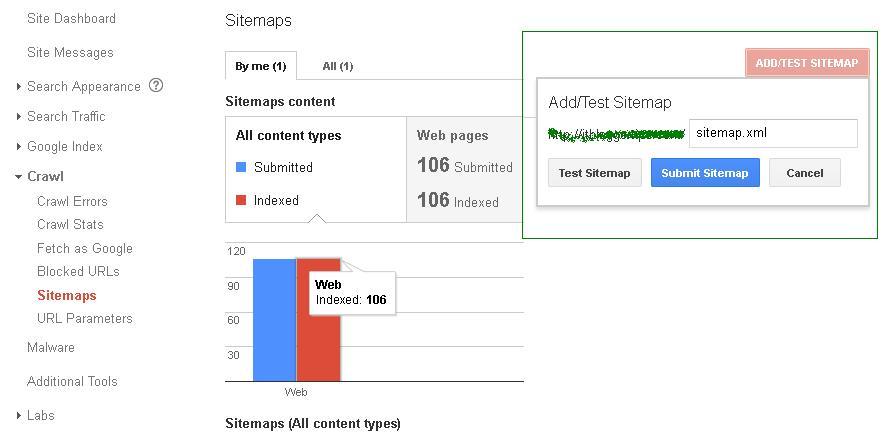Before writing this article I hope you have already registered your account on Google Analytics & Google Webmasters.
How to register and link your website to Google Analytics
How to register and link your website to Google Webmasters
Step-1:
First login into your Google Webmasters account and click on your registered website. Suppose you have a website mydomain.com then it will show at home page of Google Webmasters. You have to just click on your website name.
Step-2:
There will be many options like Site Dashboard, Site Massages, Search Appearance, Search Traffic, Google Index, Crawl, Malware etc.
Select Crawl option and Click on Add/Test Sitemap in red button.
Type sitemap.xml in the box and click on test sitemap to test whether it is ok or not. Now click on submit sitemap button.
Within one or two day your websites sitemap content will be index by Google search engine.
In the above screen shot you can see 106 submission and 106 indexed. It means all the pages have been indexed of this website.
Now I hope you can submit sitemap of your website.