WordPress Related Posts is fully customizable plugin which quickly increases readers’ engagement with the articles by adding it into the footer. You will get statistics about page views and clicks as it supports different styles and thumbnails.
Follow the below steps to install and use WordPress Related Posts:
- Go to your WordPress Dashboard
- Under Plugins menu > Click on the Add New and do the following
- Type WordPress Related Posts in search plugin box and click on Search Plugin button
- Your searched plugin will show you below search plugin text box.
- Now click on Install to install WordPress Related Posts plugin to your website.
- It will add to your plugin lists.
- Under Related Posts menu > Change settings according to your requirement and you are done.
- Related posts will appear below every post.
That’s it.
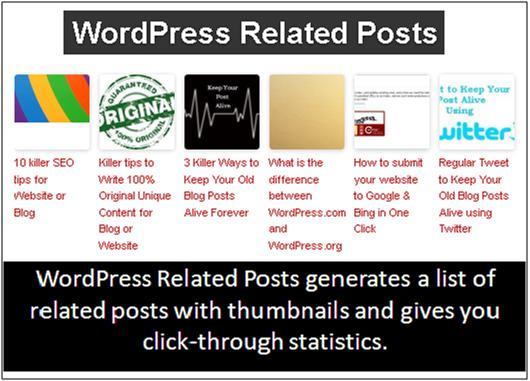
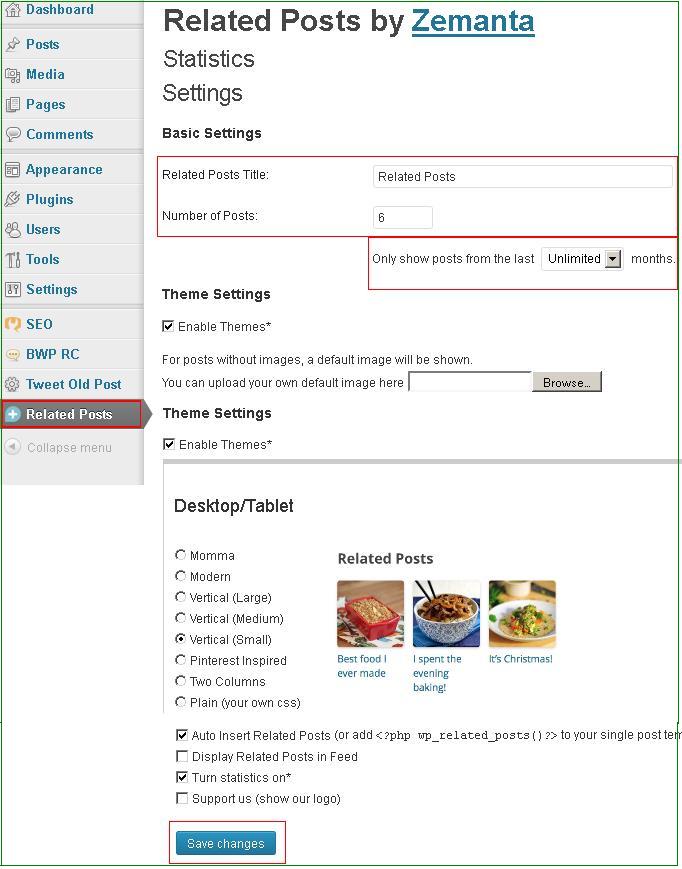
Thanks for your comment.. Keep visiting to website..