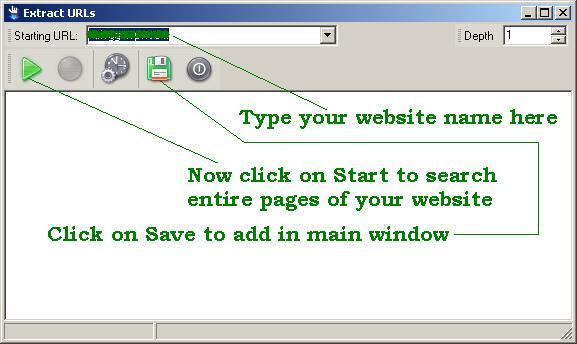I have seen many times we always search on Google for website or blog page rank but never tried to search for web pages or article rank. An article is also ranked on Google Page Rank and you can check it with a simple tool called Parameter tool.
You will be amazed but it is true that every website page or article has different Page rank and if you are really unaware about this then you should also check your entire blog or website articles rank in just few minutes.
I am going to share this wonderful parameter tool (PaRaMeter stands here for “Page Rank Meter”) to check Google Page Rank for your entire pages or articles of your website or blog.
This tool is completely free and you can download it from here (http://www.cleverstat.com/en/page-rank-software.htm)
After downloading install the parameter tool in your computer and run it by clicking parameter tool icon on your desktop.
Run the Program –> Now Click on Tools –> Extract URL
Type your domain name/website/blog and select depth according to your requirement and click on run button to search entire pages of your website. It will take few minutes to get complete information of post links from your website/blog. When it gets complete click on save button as shown in following figure.
Now after saving results click on the Run button to start its process for getting actual PR of entire pages/articles of your website or blog.
If this article is useful then don’t forget to share it to social media websites and your friends to spread this information everywhere.