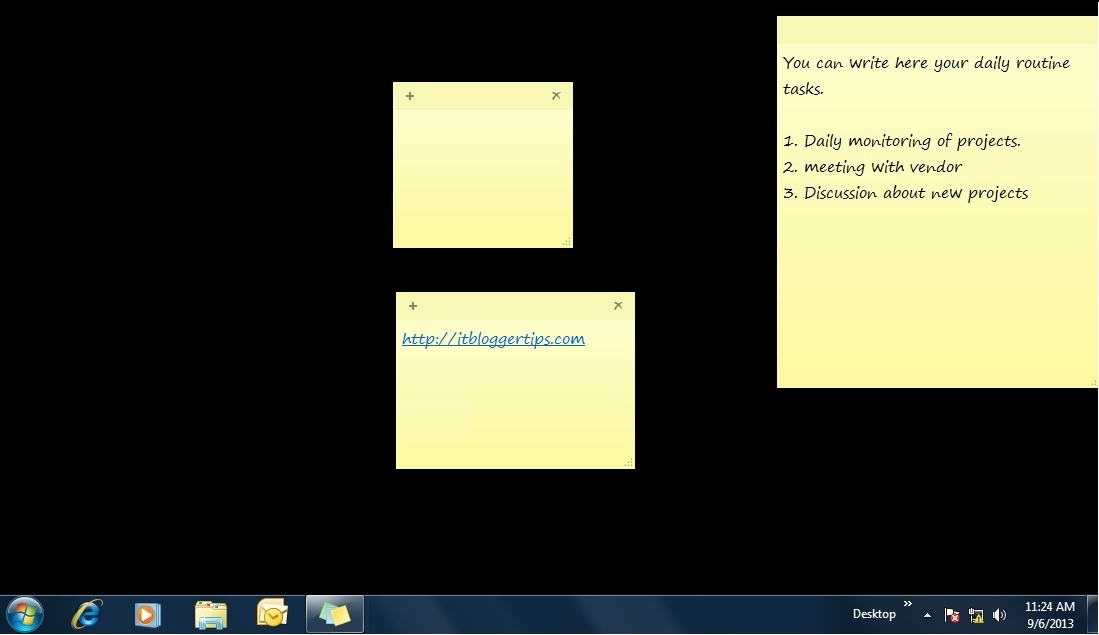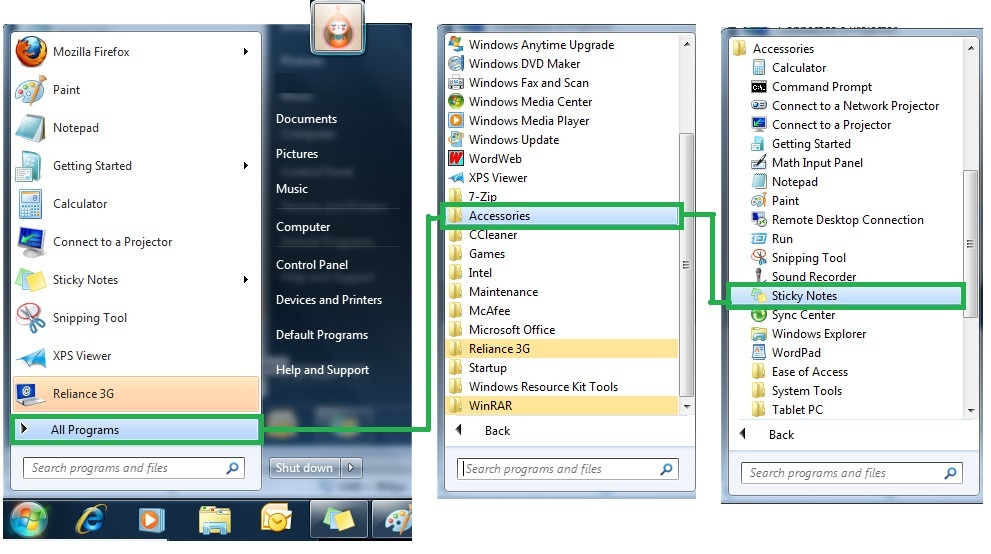Win-7 offers a cool desktop application that creates Sticky Notes directly at the Desktop of your personal computer/laptop to help you organizing your daily tasks and to-do lists. It has amazing and cool features which makes Sticky Notes simple to use, reliable, light and powerful.
It has many color themes including Blue, Green, Pink, Purple, White, Yellow and Red.
You can use Hyperlinks and URL embedding for fast opening of web links
It’s easy to use, you can Drag, move and resize notes with one click.
Following steps will help you to use Sticky Notes at your Desktop.
Step-1: Go to Start > All Programs > Accessories > Click on Sticky Notes
Now it will create Sticky Notes at your desktop. You can move and re-size as per your requirement.
By this way you can organize your daily tasks and to-do lists at the desktop of your computer.