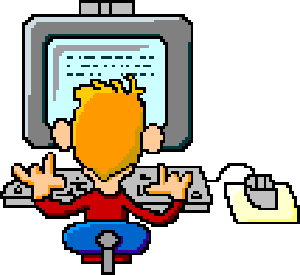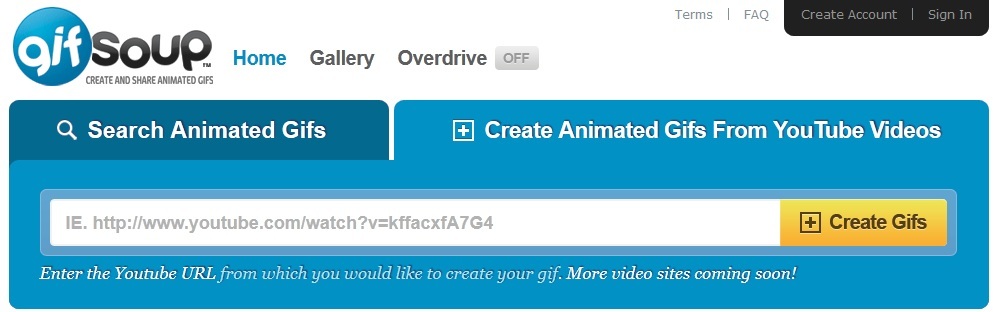You can make a GIF animation from YouTube video absolutely free.
You Must Read:
How to Make a Transparent Image without Any Software
You can select any funny video from YouTube and convert it to GIF animation to share it with your friends over Facebook, Twitter and Google+ social media networks.
There are two methods to convert YouTube videos to GIF animation online.
1). Just copy YouTube video URL and paste it to online website and convert to GIF animation.
2). Second method is to download YouTube video into your computer and then upload it to online website and convert to GIF animation.
In this article I’ll show you the first method by which you can make a GIF animation video from YouTube URL directly.
How to Make a GIF Animation from YouTube Video?
Gifsoup.com is a free online video to GIF converter website that lets you turn YouTube videos into a GIF animation and then download converted GIF animation onto your computer. Just follow step by step process to make a GIF animation from YouTube video.
Step-1:
Open YouTube website and choose your favorite video which you want to convert.
Step-2:
Visit Gifsoup.com website.
Step-3:
Paste URL from YouTube website to Gifsoup website and click on “Create GIF” button.
Step-4:
Now select start time and end time to convert YouTube video to GIF animation (There is one limitation while creating free GIF animation from YouTube video, free users are allowed to select only 10 seconds from the video). If you want to convert more than 10 seconds then register for premium customer.
Step-5:
You will be redirected to create a new account or login to an existing account. You can also signup with your Facebook account too. Login with your account.
Step-6:
Now simple click on the button to generate animated GIF. This will take some time to generate your GIF animation image.
Step-7:
Now right click and click on Save As to save GIF image.
I hope you enjoyed the article. Take 5 seconds to share it with your friends.
You Must Read: