Issue:
MMC cannot open the file C:\WINDOWS\system32\Services.msc
This may be because the file does not exist, is not the MMC console, or was created by a later version of MMC. This may also be because you do not have sufficient access rights to the file.
Observation:
Today I got this error while opening Services.msc and due to this I was not able to start Oracle Services in my computer.
Solution to Fix the Issue:
After searching over the web, I found that there may be one or more DLL files that are used by the Microsoft Management Console (MMC) are missing or corrupted. Following are the files used by MMC:
- Msxml.dll
- Msxml2.dll
- Msxml3.dll
You can resolve this issue by just following these tips:
Step-1:
Click on Start > Run > Type CMD > Click OK to open command prompt.
Step-2:
Now type cd %windir%\system32 and press Enter.
%windir% – This is the folder where your Microsoft Windows OS is installed.
Step-3:
Type the following commands sequentially and press ENTER after each command.
- Regsvr32 Msxml.dll
- Regsvr32 Msxml2.dll
- Regsvr32 Msxml3.dll
Step-4:
Now type Exit and press ENTER to close the Command Prompt.
Step-5:
Restart the computer to see the effects.
I hope this will help you to resolve MMC cannot open the File issue.
If you are still getting the same problem, you may write in comment section. We will definitely help you out of this issue.
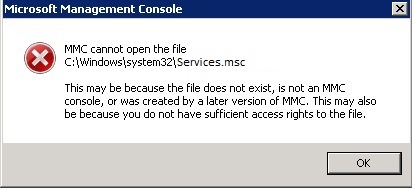
Sir, when I tried to enter the command, “Regsvr32 Msxml.dll,” this error message appeared: “The module “Msxml.dll” failed to load. Make sure the binary is stored at the specified path or debug it to check for problems with the binary or dependent .DLL files. The specified module could not be found.” [I am but a simple trial lawyer – and an old one. Please don’t assume I have much knowledge in coding, etc. I have a basic understand of how computers work, and I know a little about operating systems in general. For what it’s worth, I’m pretty good at following directions. Thanks for any help.]