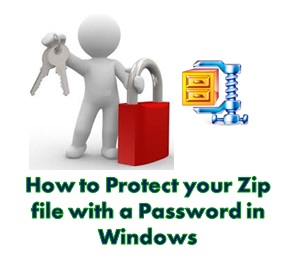
If you want to protect your confidential documents from others, 7-Zip is the best and free tool to perform this task. You can easily protect all your confidential documents with 7-Zip.
In my previous article, you have seen How to remove 7-Zip Entries from Context Menu. In this article you will learn how to protect your Zip file with a password.
Just follow below instructions to get it done.
Step-1:
Select Folder or Files which you want to protect, right click on it and select 7-Zip option> Click on Add to archive.
Step-2:
Once Add to Archive windows appears, type your desired password in Enter Password and Reenter Password section.
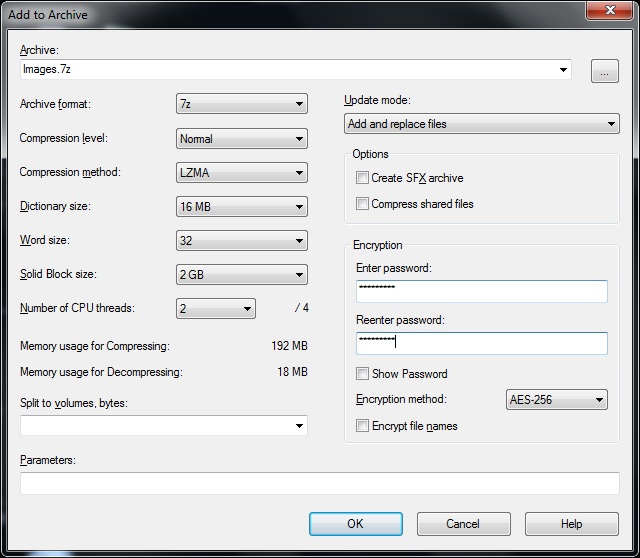
Step-3:
Click on OK button and you are done.
Note: It will prompt you to enter password while extracting the folder or file. Enter your given password and the same will be extracted.