
When you plug a USB device to your computer or laptop, windows assigns a new and unique COM Port number to the device. Even If you plug the same device in different USB ports, a different unique port is assigned.
Because of this, your computer or laptop occupies so many COM ports.
This article will show you how to change or remove unused com ports from your computer.
When you open the device manager and wants to see occupied comports, you are unable to see hidden comports in device manager. So first you need to show hidden comports in device manager.
How to show hidden comports in device manager?
Just follow these simple and quick steps to show hidden comports in your computer.
Note: If you have Windows-7, Vista or any higher operating system, run every .exe application as an Administrator.
Step-1:
Go to “Start” Menu > Type “cmd” > right click on “cmd.exe” and open it as “Run as Administrator” as shown in below snapshot.
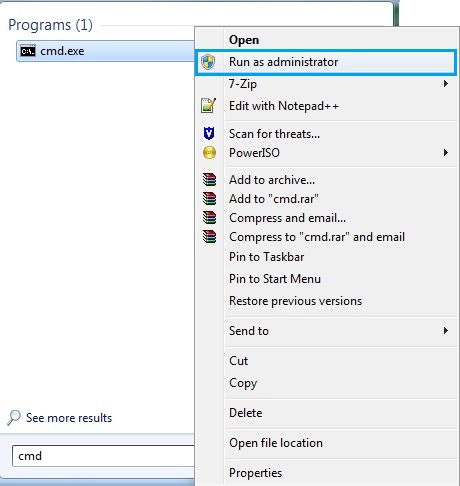
Step-2:
Type both the lines step by step as shown in snapshot.
set devmgr_show_nonpresent_devices=1
start devmgmt.msc
Above command “start devmgmt.msc” will automatically open the Device Manager for you.

Step-3:
Select “Device Manager” > click on “View” menu > Select “Show hidden devices” option.
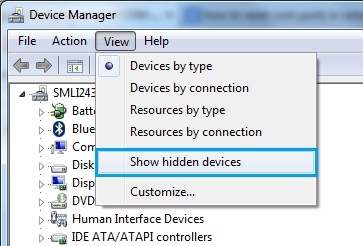
Step-4:
Now expand the section labeled “Ports (COM & LPT)” to view all comports that are assigned on your computer. You will see many hidden comports in the list that are not assigned currently. You can remove or change them easily.

How to Remove an OLD Comport?
Right click on any Comport and choose “Uninstall” option to remove comport from computer.

Note: Don’t forget to reboot your computer after uninstalling unused comport.
How to Change an Assigned Comport?
Right click on any Comport and choose “Properties” option.
Select “Port Settings” tab under “Properties” window. Click on “Advanced” option to change comport.
Now select unused COM port from the drop-down list as shown in below snapshot.

Note: Reboot your computer to ensure that the COM Port has been successfully assigned.
By this way you can easily Reset or Remove Unused COM Ports in Windows.
Must Read:
How to Install Telnet in Windows 7 and Vista
Still many of us don’t know how to check hidden comports in Windows. So share this useful information with your friends and colleagues. They will definitely thank you for this information.