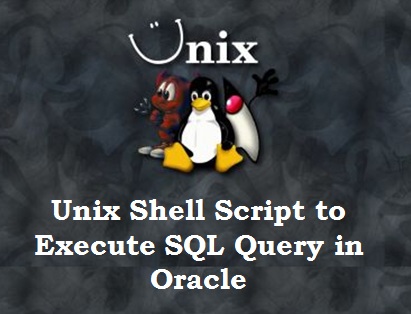There are many ways to run SQL query using Unix shell script. Here we have posted a shell script that will accept oracle user credentials (username & password) and SQL query to execute and display the output of SQL.
You can run the script automatically in the background or use the cron job to generate the output of an Oracle SQL query. This script requires Oracle Credential (Username and Password), SQL query. This script automatically validates $ORACLE_HOME and $ORACLE_SID which is set in the environment.
Execute below Shell Script to generate SQL query output in Oracle
$ cat exec_sql_query.sh
#!/bin/bash
# It will validate the value of ORACLE_HOME #
# If ORACLE_HOME is empty #
if [ -z $ORACLE_HOME ]
then
echo "Set the ORACLE_HOME variable"
exit 1
fi
# If ORACLE_HOME does not exist #
if [ ! -d $ORACLE_HOME ]
then
echo "The ORACLE_HOME $ORACLE_HOME does not exist"
exit 1
fi
# It will validate the value of ORACLE_SID #
if [ -z $ORACLE_SID ]
then
echo "Set the ORACLE_SID variable"
exit 1
fi
sid_dir=`echo $ORACLE_HOME | sed -n 's@^\(\/[^\/]\+\/\).*$@@;p'`
# Check the given ORACLE_SID is valid.
if [ ! -d $sid_dir/oradata/$ORACLE_SID ]
then
echo "The ORACLE_SID is invalid"
exit 1
fi
# Enter username and password to login into oracle database #
echo "Enter oracle username"
read username
echo "Enter oracle user password"
stty -echo
read password
stty echo
# Get the query, no validation applied for query #
echo "Enter the SQL query to execute"
read query
# Login and execute the query.
echo "set feedback off verify off heading off pagesize 0
$query
exit" | $ORACLE_HOME/bin/sqlplus -s $username/$password | while read output ;
do
echo $output
done
Now login into oracle database and execute any query like below and check the output.
SQL> SELECT * FROM STUDENT;
STUDENT_ID STUD_NAME DEPT SCHOLARSHIP
---------- -------------------- -------------------- -----------
2001 AMIT KUMAR CS 800
2002 SUMIT ARORA CS 950
2003 ANKITA VERMA CS 1100
2004 ROBERT EC 1250
2005 SUDHEER MISHRA EC 1250
2006 ANANYA KUMAR EC 1300
2007 MAYANK VERMA EC 1500
2008 SUDESH SHARMA EC 1600
2009 RAVI KUMAR IT 2450
2010 DINESH AGARWAL IT 2850
2011 AMIT AGARWAL IT 2950
2012 ANAMIKA SAIN IT 3000
2013 DEVENDRA TRIPATHI IT 3000
2014 ANIL KUMAR IT 5000
14 rows selected.
SQL>
$ ./exec_sql_query.sh
Enter oracle username
scott
Enter oracle user password
Enter the SQL query to execute
SELECT * FROM STUDENT;
2001 AMIT KUMAR CS 800
2002 SUMIT ARORA CS 950
2003 ANKITA VERMA CS 1100
2004 ROBERT EC 1250
2005 SUDHEER MISHRA EC 1250
2006 ANANYA KUMAR EC 1300
2007 MAYANK VERMA EC 1500
2008 SUDESH SHARMA EC 1600
2009 RAVI KUMAR IT 2450
2010 DINESH AGARWAL IT 2850
2011 AMIT AGARWAL IT 2950
2012 ANAMIKA SAIN IT 3000
2013 DEVENDRA TRIPATHI IT 3000
2014 ANIL KUMAR IT 5000
If you have any other method, write below in comment.