
According to Google Adsense,
Google Adsense allows you to change your Payee Name or Address. In most locations, you will have the option “Edit Payee Name ” to change your payee name within your Google Adsense account.
Note: Google Adsense terms and conditions don’t permit transfers of account ownership.
Steps to change your Payee Name or Address:
Step-1:
Open Google Adsense website (http://google.com/adsense/) and Sign In to your account using your User Name & Password.
Step-2:
Click on the Gear icon and select Payments option as shown in below snapshot.

In the Profile details section, click on Edit Payee Name option to change Payee Name of your Google Adsense account.
Note: Once you changed your Payee name and Address details where payee name changing option is available, don’t forget to resubmit your tax information because your contact name fields must match your tax information.
Steps to change your Payee profile or Billing contacts:
In this case you will get Edit option that enable you to change your Billing Address & Billing contacts details.
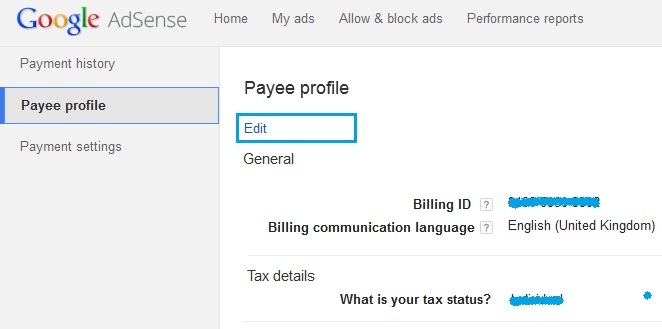
Now make desired changes in your profile address & billing contact details and click on Save button as shown in following snapshot.
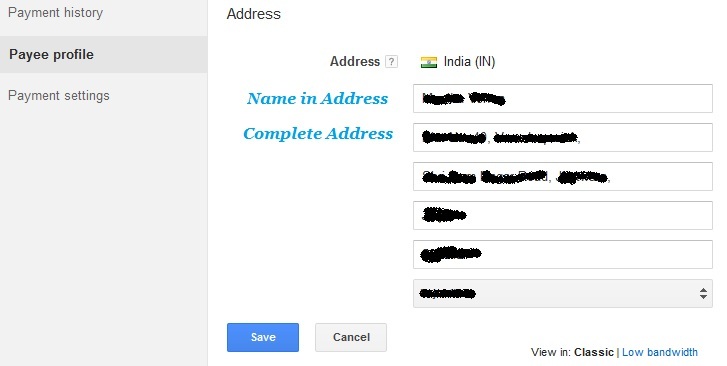

Disclaimer:
Before making any change to your Google Adsense Account, Read below support pages.
How do I change my payee name or address?
https://support.google.com/adsense/answer/2498454?hl=en&ref_topic=1727187
Change my delivery name or address
https://support.google.com/adsense/answer/2854189
Inform me about any further update in comment section.